- Type spel: Retro
- Spelletjes inbegrepen: 5K
- Categorie: Handheld Spelers
- Type oplaadinterface: Type-C
- Schermresolutie: 640×480
- Schermtype: IPS
- Ondersteunende taal: Engels, Vereenvoudigd Chinees, Traditioneel Chinees
- Pakket: Ja
- Communicatie: USB
- Aanraakscherm: Geen
- Kleurenscherm: Ja
- Schermgrootte: 2.8″
- Merknaam: MIYOO
- Oorsprong: Vasteland China
- Certificering: CE
- CPU: ARM Cortex-A7 dual-core 1.2G
- Geheugen: 128 MB
- Opslaguitbreiding: 32 GB MicroSD-kaart (TF) Ondersteunt een maximale uitbreiding van 128 GB
- Besturingssysteem: Linux
- Sensor: Trilmotor
- Vermogen: 3.7V 2000mAh / 5V Oplaadinterface ondersteunt 1A
- Geschenkaccessoires: 32GB TF-kaart X1,USB type-C datakabel X1,Kaartlezer X1,Handleiding x1.
- Specificaties: 93,5mmX65mmX18mm
- Gewicht:: 107g
| Model: | MIYOO-mini | Schermgrootte: | 2,8-inch IPS-scherm |
| Geheugen: | 128 MB | Besturingssysteem: | Linux |
| Sensor: | Trilmotor | Kleur: | Retro Grijs , wit |
| Specificaties: | 93,5mmX65mmX18mm | Gewicht: | 107g |
| CPU: | ARM Cortex-A7 dual-core 1.2G | ||
| Opslaguitbreiding: | 32 GB MicroSD-kaart (TF) Ondersteunt een maximale uitbreiding van 128 GB | ||
| Vermogen: | 3.7V 2000mAh / 5V Oplaadinterface ondersteunt 1A | ||
| Geschenkaccessoires: | 32GB TF-kaart x1, USB type-C datakabel x1, Kaartlezer x1, Handleiding x1. | ||
Opmerking: gelieve Ue een Single Protocol 5V / 1A oplader, die alleen ondersteunt A naar C oplaadkabel, biedt geen ondersteuning voor snel opladen kabel






De nieuwe Upgarade
Volledig gelamineerd scherm (gelamineerdOCA)
2000mAh dubbele bescherming hoge dichtheid polymeerbatterij
Batterijlevensduur is 5-6 uur (verwisselbare 804050-batterij)
Opbergtas in plaats van kartonnen verpakking

 Prestatie-upgrade
Prestatie-upgrade
2,8 inch IPS-scherm Trillingssensor R2L2 Micro-knoppen All Round Simulator 5-6 uur levensduur van de batterij
Ondersteuning Retroarch
Spelletjes spelen. Een spelconsole is genoeg
Ondersteuning Klassieke Emulator
PS1, CPS1, CPS2, CPS3, FBA, GBA, GBC,
GB, SFC, FC, MD, SMS, GG, MEOGEO, PCE, WSC...
Ondersteuning Spelarchief
Een spel kan tot 10 records opslaan.

2,8 inch IPS HD-scherm
Schermresolutie 750×560
Ingenieus ontwerp smal frame hoog scherm is comfortabeler dan visueel effect
Superlang uithoudingsvermogen
Hoge dichtheid batterij, ultra lange levensduur batterij, dubbele bescherming en veiliger.



Draagbare retro gameconsole
Stop het handpalmformaat in je zak en speel wanneer je maar wilt.


Ondersteunt uitbreiding tot 128 GB TF-kaart
Je kunt de oortelefoon aansluiten via een 3,5 mm audiopoort
Indicatielampje
Groen licht Altijd aan: ingeschakeld
Rood licht Altijd aan: opladen
Blauw licht Altijd aan: opladen voltooid
Vraag beantwoorden :
Begin met
1. Plaats de TF-kaart die bij het spel is geïnstalleerd in de TF-kaartsleuf;
2. Laad de apparatuur op voor een normale opstart;
3. Opstarten: druk gedurende 1 seconde op de aan/uit-toets.
Hoe installeer je games?
1. Neem de TF-kaart uit de machine, steek de kaartlezer in om verbinding te maken met
de computer,
en kopieer de "Game ROM" naar de map van het overeenkomstige gametype op de TF-kaart;
2. Plaats de TF-kaart in de TF-kaartsleuf,Druk op [MENU] om het MENU te openen en selecteer "ROM vernieuwen".
Aan-uit
Opstarten: lang op de voeding drukken gedurende 1 seconden
Uitschakelen: druk 3 seconden op de voeding om het uitschakelmenu te openen en druk op [A] om uit te schakelen.
Ruststand, slaapstand en wakker worden
Als er 60 seconden geen bediening plaatsvindt, wordt de inactieve modus geactiveerd en wordt het scherm donker;
Druk in de inactieve modus op een willekeurige knop om wakker te worden;
Geen bediening gedurende 5 minuten of druk kort op de aan/uit-toets om de slaapstand in te schakelen, het scherm te sluiten en geluid te maken,
en schakelt automatisch uit na 10 minuten zonder bediening na het activeren van de slaapmodus,
Je kunt de slaaptijd instellen of de slaapstand uitschakelen in de instellingsopties;
Druk in de slaapmodus op de aan/uit-toets om wakker te worden.
Firmware-upgrade
1. Uitschakelstatus.
2. Plaats het Mirror-bestand in de hoofdmap van de TF-kaart,
Plaats de TF-kaartsleuf en sluit de oplaadlijn aan om de oplaadmodus te activeren en de nautomatisch
opstarten en upgraden.
Schakel de stroom niet uit tijdens de upgrade.
Begin met
Selecteer in de spelcatalogus een spel en druk op[A]Start het spel.
Het spel afsluiten
Druk in het spel op [MENU] om het MENU te openen, selecteer de optie "Exit" en druk op [A] om het spel te verlaten.
Spelvoortgang opslaan of lezen
Druk in het spel op [MENU] om het MENU te openen en selecteer de optie "Opslaan" of "Laden",
druk op de richtingstoets [LINKS, RECHTS] om de opnamepositie te selecteren, druk op [A] om
de huidige voortgang opslaan of lezen. Een spel kan tot 10 records opslaan.
Stel in
Druk op de pijltjestoets [UP,DOWN] om de instelitems te selecteren: schermhelderheid,
volume, slaaptijd, die gewijzigd kunnen worden met de richtingstoets [LINKS, RECHTS];
Selecteer instellingsitems: Taal, toetsen toewijzen,
Systeemherstel, enz. en druk op [A] om de bijbehorende instellingspagina te openen.
Let bij het gebruik op de volgende veiligheidsmaatregelen
Spuit geen vloeistof op de behuizing van de machine om schade door binnendringende vloeistof te voorkomen;
Wijzig, repareer of demonteer het product niet;
Gebruik geen verdunner of vluchtige vloeistof om dit product te reinigen;
Vermijd blootstelling aan hoge temperaturen of direct contact met vlammen.
Frequently Asked Questions About Miyoo Mini V4
1. What is the Miyoo Mini V4?
The Miyoo Mini V4 is a compact, retro handheld gaming console that allows you to play classic games from various systems, including NES, SNES, Sega Genesis, and more. It’s designed for gamers who love nostalgia and want a portable device to enjoy their favorite retro titles on the go.
2. What are the key features of the Miyoo Mini V4?
The Miyoo Mini V4 features a 2.8-inch IPS display, customizable button mapping, save state functionality, and support for multiple gaming emulators. It also has an expandable storage option via a microSD card, allowing you to store more games.
3. How many games can the Miyoo Mini V4 hold?
The number of games the Miyoo Mini V4 can hold depends on the size of the microSD card you use. With a 32GB card, you can store hundreds of classic games. If you use a larger card, you can store even more.
4. Which emulators are compatible with the Miyoo Mini V4?
The Miyoo Mini V4 is compatible with emulators for a wide range of systems, including NES, SNES, Game Boy, Game Boy Advance, Sega Genesis, and PlayStation 1. It supports most popular emulators for these systems.
5. Can I save my game progress on the Miyoo Mini V4?
Yes, the Miyoo Mini V4 supports save states, allowing you to save your game progress at any point. This feature is especially useful for games that don’t have a built-in save option.
6. How long does the battery last on the Miyoo Mini V4?
The Miyoo Mini V4 has a battery life of approximately 4-5 hours, depending on the game you are playing and the screen brightness setting. It’s rechargeable via a USB-C cable.
7. What type of screen does the Miyoo Mini V4 have?
The Miyoo Mini V4 features a 2.8-inch IPS display with a resolution of 640×480. The screen offers vibrant colors and wide viewing angles, making it ideal for retro gaming.
8. Is the Miyoo Mini V4 easy to carry around?
Yes, the Miyoo Mini V4 is extremely portable. Its compact size makes it easy to slip into a pocket or bag, making it perfect for gaming on the go.
9. How do I add games to the Miyoo Mini V4?
To add games to the Miyoo Mini V4, you can download ROMs from the internet and transfer them to the microSD card using a card reader. Once the ROMs are on the card, simply insert it into the console, and the games will be available to play.
10. Does the Miyoo Mini V4 support multiplayer gaming?
The Miyoo Mini V4 primarily supports single-player gaming. However, some games may allow multiplayer through link cable emulation if the specific emulator and game support it.
11. What comes in the box with the Miyoo Mini V4?
The Miyoo Mini V4 typically comes with the console itself, a USB-C charging cable, and a user manual. Some packages may also include a pre-installed microSD card with a selection of games.
12. Is the Miyoo Mini V4 firmware upgradable?
Yes, the firmware of the Miyoo Mini V4 can be updated. Firmware updates may include bug fixes, new features, or improvements to the user interface. You can usually find the latest firmware updates on the official website or community forums.
13. Can I customize the controls on the Miyoo Mini V4?
Yes, the Miyoo Mini V4 allows you to customize the button mapping for each game or emulator. This feature ensures that you can set up the controls in a way that feels most comfortable for your gameplay style.
14. What should I do if my Miyoo Mini V4 isn’t working properly?
If your Miyoo Mini V4 isn’t functioning correctly, first try restarting the device. If the issue persists, you may need to check if the firmware is up to date or perform a factory reset. For more complex problems, contacting customer support or visiting community forums for advice is recommended.
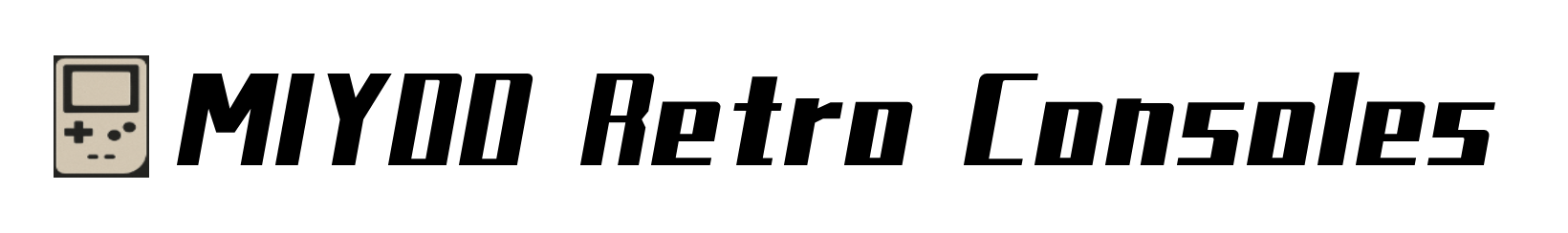












Fritz Filippi -
The product is so cute and nice. I also have v1, but I bought two colors: yellow retro. The screen resolution got better, and the rear button felt much better. Both colors are very pretty, yellow retro versions.
Rudolf Kirsch -
Second Miyoo.
SWNoir -
Lakisha Mullenix -
The best (other than the Mini Plus) handheld emulator there is. Solid build, killer OS, and great feature set.
Windy Milnes -
The shipping and the goods are so good.
Graham Rankin -
arrived earlier as expected and looks great just gotta put onion os on it now
Chae Jiang -
Cute. Small. Works great. Shipped quick!
Korey Wu -
It’s cute and good.
Cassey Odle -
In accordance with the description. The screen protection fits perfectly. Walk without problem.
Lorean Soni -
very small and cute, perfect to put in your pocket
Andrea Xiong -
The best (other than the Mini Plus) handheld emulator there is. Solid build, killer OS, and great feature set. One minor thing I will point out is that the clear shell Miyoos have some light bleed from the power LED that can be distracting.
Ildefonso Sollami -
I bought a new color well.
Winston Hyde -
I like the item but the screen creaks and it didn’t come with any games despite the listing advertising 20000.
Speranzio Bartolone -
The best (other than the Mini Plus) handheld emulator there is. Solid build, killer OS, and great feature set. The white is such a clean look too.
Miriam Perry -
I got it in about two weeks.
The shipping is well packed, and the case is very good.
Aamir Boyd -
got it love it. I didn’t think it was that small. but I don’t mind got it as a gift for a friend.. the screen color is vivid and crisp. Definitely worth the money. got it fast and perfect packaging.
Kholmatzjon Daniarov -
Came on time and the device is excellent once you install onionOS in it and get a faster and more reliable SD card.
Lanie Edwin -
Maximiliaan Chopin -
Awesome product. Excited to start playing classic Nintendo games just like my childhood. Very light and comfortable.
Fernand Aveline -
Great item and super fast shipping! Thanks!! 🙂
Ellie Julius -
Ok product. Some memory locations don’t have games
Shanda Gatling -
amazing seller
Aasiyah Haney -
Arrived right and working perfectly.
Kemberly Roza -
these are epic. they are basically the original miyoo mini. looks like they figured out their screen issue. looks good, feels good, a little small but that’s kinda the point. ds emulators are available now and work really well. I love these, that being said unless I just want something tiny I’d still go miyoo mini plus
Branda Goshorn -
amazing little console
Alfredo Lamanna -
Awesome it’s very little, but I like it.
Olevia Lauder -
Kathi Okamura -
SD card they sent me is absolute junk. turned on the unit once. won’t turn on again.
Derrick Sclafani -
everything works perfect except the screen protector, one corner does not stay down, will order a different one
Lluciano Marcos -
The game console came with great packaging. The case, screen protector, USB cable, system with built in 128gb micro SD. only discrepancy in the number of games. 12.8k games instead of 20k. not complaining, the selection is good, but not all systems have images.
Craig Piro -
Still the best micro handheld, and the 4.1 spec is better than the last few revisions (which are still very good).
Gage Edmonds -
Wonderful device would definitely buy again
Prudence Rodden -
Exelent
Aasiyah Haney -
Fast delivery and fantastic item. The Miyoo Mini V4 is an excellent retro handheld. If you want something a little bigger/better in the hand, then go for the Miyoo Mini Plus, but the V4 is the best for an easily pocketable system.
Winston Hyde -
very fast and easy delivery package came 3 before delivery date and all items are counted for and intact
Kemberly Roza -
amazing cute little retro handheld. this thing is so awesome
Winston Hyde -
Excellent console, very fast delivery
Jannette Wilmes -
I received my mini today, i am excited to jump into gaming. The console is just beautiful. Communication with the seller was top tier. Thank you.
Tandy Hoyte -
One of my most favorite consoles! A miracle of engineering-a small but terribly comfortable and pleasant console-“candy”. Passed on it link to the past and E.V.O Search for Eden with great pleasure-it’s nice to press the buttons, hold it too, everything pleases absolutely. May, perhaps, seem uncomfortable rear buttons-they are thin and flat. I don’t complain very much, I’m used to it quickly, and I’m ready for such a compromise for the sake of perfect portability-you can always carry the miyoo mini with you without inconvenience and it will always provide great experience from Games
Miriam Perry -
Everything is great, everything works
Ted Basye -
delivery is very fast. Thanks to the seller and good sales
AritSwq -
The Miyoo Mini V4 is a game-changer! Its compact design, clear screen, and impressive game library make it the perfect handheld console for retro gaming lovers.
Mammie Aguiniga -
Gérald Courbet -