- Tipo de jogos: Retro
- Jogos incluídos: 5K
- Categoria: Jogadores de jogos portáteis
- Tipo de interface de carregamento: Tipo C
- Resolução do ecrã: 640×480
- Tipo de ecrã: IPS
- Língua de apoio: Inglês,Chinês simplificado,Estilo chinês tradicional
- Embalagem: Sim
- Comunicação: USB
- Ecrã tátil: Não
- Ecrã a cores: Sim
- Tamanho do ecrã: 2.8″
- Nome da marca: MIYOO
- Origem: China continental
- Certificação: CE
- CPU: ARM Cortex-A7 dual-core 1.2G
- Memória: 128MB
- Expansão do armazenamento: Cartão MicroSD (TF) de 32 GB Suporta uma expansão máxima de 128 GB
- Sistema operativo: Linux
- Sensor: Motor de vibração
- Potência: Interface de carregamento de 3,7V 2000mAh / 5V suporta 1A
- Acessórios para prendas: Cartão TF de 32 GB X1, cabo de dados USB tipo C X1, leitor de cartões X1, manual x1.
- Especificações: 93,5 mmX65 mmX18 mm
- Peso:: 107g
| Modelo: | MIYOO-mini | Tamanho do ecrã: | Ecrã IPS de 2,8 polegadas |
| Memória: | 128MB | Sistema operativo: | Linux |
| Sensor: | Motor de vibração | Cor: | Retro Cinzento , branco |
| Especificações: | 93,5 mmX65 mmX18 mm | Peso: | 107g |
| CPU: | ARM Cortex-A7 dual-core 1.2G | ||
| Expansão do armazenamento: | Cartão MicroSD (TF) de 32 GB Suporta uma expansão máxima de 128 GB | ||
| Potência: | Interface de carregamento de 3,7V 2000mAh / 5V suporta 1A | ||
| Acessórios para prendas: | Cartão TF de 32 GB x1, cabo de dados USB tipo C x1, leitor de cartões x1, manual x1. | ||
Nota: Por favor, use um carregador de protocolo único 5V / 1A, que suporta apenas o cabo de carregamento A a C, não suporta o cabo de carregamento rápido






A nova Upgarade
Tela de laminação completa(OCA laminado)
Bateria de polímero de alta densidade com proteção dupla de 2000mAh
A duração da bateria é de 5-6 horas(Removível para substituir a bateria 804050)
Saco de armazenamento em vez de embalagem de cartão

 Atualização de desempenho
Atualização de desempenho
Ecrã IPS de 2,8 polegadas Sensor de vibração Micro botões R2L2 Simulador completo 5-6 horas de duração da bateria
Apoiar o Retroarch
Jogar jogos. Uma consola de jogos é suficiente
Suporte para emulador clássico
PS1, CPS1, CPS2, CPS3, FBA, GBA, GBC,
GB, SFC, FC, MD, SMS, GG, MEOGEO, PCE, WSC...
Arquivo de jogos de apoio
Um jogo pode guardar até 10 registos.

Ecrã IPS HD de 2,8 polegadas
Resolução do ecrã 750×560
O design engenhoso do ecrã alto com moldura estreita é mais confortável do que o efeito visual
Resistência super longa
Bateria de alta densidade, duração ultra longa da bateria, proteção dupla e mais segura.



Consola de jogos retro portátil
Coloque o tamanho da palma da mão no seu bolso e jogue sempre que quiser.


Suporta a expansão de cartões TF até 128 GB
Pode ligar o auricular através de uma porta de áudio de 3,5 mm
Luz indicadora
Luz verde Sempre ligado: ativado
Luz vermelha Sempre acesa: a carregar
Luz azul sempre acesa: carregamento concluído
Resposta à pergunta :
Começar a utilizar
1. Insira o cartão TF que foi instalado com o jogo na ranhura do cartão TF;
2. Carregar o equipamento para garantir um arranque normal;
3. Arranque: premir a tecla de alimentação durante 1 segundo.
Como instalar jogos?
1. Retirar o cartão TF da máquina, inserir o leitor de cartões para ligar a
o computador,
e copie o "Game ROM" para a pasta do tipo de jogo correspondente no cartão TF;
2. Insira o cartão TF na ranhura do cartão TF, prima [MENU] para abrir o MENU e seleccione "Atualizar ROM".
Ligado-desligado
Arranque: premir longamente a fonte de alimentação durante 1 segundo
Encerramento: prima a fonte de alimentação durante 3 segundos para abrir o menu de encerramento e prima [A] para encerrar.
Modo inativo, modo de suspensão e despertar
60 segundos sem operação entra no modo de inatividade e o ecrã fica escuro;
No modo de inatividade, prima qualquer botão para despertar;
Não funcionar durante 5 minutos ou premir brevemente a tecla de alimentação para entrar no modo de suspensão, fechar o ecrã e o som,
e desliga-se automaticamente após 10 minutos sem funcionamento, depois de entrar no modo de suspensão,
Pode definir o tempo de suspensão ou desativar a suspensão nas opções de definições;
No modo de suspensão, prima a tecla de alimentação para acordar.
Atualização de firmware
1. Estado de desativação.
2. Coloque o ficheiro Mirror no diretório raiz do cartão TF,
Introduza a ranhura do cartão TF e ligue a linha de carregamento para entrar no modo de carregamento, e o sistema nautomaticamente
arranque e atualização.
Não se desligue durante a atualização.
Começar a utilizar
No catálogo de jogos, seleccione um jogo e prima [A]Iniciar o jogo.
Sair do jogo
No jogo, prima [MENU] para abrir o MENU, seleccione a opção "Sair" e prima [A] para sair do jogo.
Guardar ou ler o progresso do jogo
No jogo, prima [MENU] para abrir o MENU, seleccione a opção "Guardar" ou "Carregar",
prima a tecla de direção [ESQUERDA, DIREITA] para selecionar a posição de gravação, prima [A] para
guardar ou ler o progresso atual. Um jogo pode guardar até 10 registos.
Conjunto
Prima a tecla de seta [PARA CIMA, PARA BAIXO] para selecionar os itens de definição: brilho do ecrã,
volume, tempo de suspensão, que podem ser modificados pela tecla de direção [ESQUERDA, DIREITA];
Selecionar itens de definição: Idioma, mapeamento de teclas,
Restauro do sistema, etc., e prima [A] para aceder à página de definição correspondente.
Preste atenção às seguintes precauções de segurança ao utilizá-lo
Não pulverizar nenhum líquido no corpo da máquina para evitar danos causados pela entrada de líquidos na máquina;
Não modificar, reparar ou desmontar o produto;
Não utilizar qualquer diluente ou líquido volátil para limpar este produto;
Evitar a exposição a temperaturas elevadas ou o contacto direto com chamas.
Frequently Asked Questions About Miyoo Mini V4
1. How does the Miyoo Mini V4 handle game updates?
The Miyoo Mini V4 does not have a built-in mechanism for game updates. If a game receives an update, you will need to replace the old ROM file with the new one on your microSD card.
2. What kind of games are best suited for the Miyoo Mini V4?
The Miyoo Mini V4 is best suited for retro games from consoles like the NES, SNES, Game Boy, and Sega Genesis. Games from these systems run smoothly and offer a nostalgic gaming experience on the go.
3. Can I customize the Miyoo Mini V4’s interface?
The Miyoo Mini V4 has a user-friendly interface, but customization options are limited. You can organize your game library and adjust settings like brightness and volume, but the overall look of the interface is fixed.
4. Is there a sleep mode on the Miyoo Mini V4?
Yes, the Miyoo Mini V4 has a sleep mode that allows you to pause your game and conserve battery life. You can activate sleep mode by pressing the power button briefly.
5. Can the Miyoo Mini V4 play music or videos?
While the Miyoo Mini V4 is primarily designed for gaming, it can technically play music and videos if compatible files are loaded onto the microSD card. However, this functionality is limited, and the experience may not be as smooth as dedicated media players.
6. What languages does the Miyoo Mini V4 support?
The Miyoo Mini V4 supports multiple languages, including English, Chinese, Spanish, French, and more. You can change the language in the settings menu.
7. Is there a way to back up my game saves on the Miyoo Mini V4?
Yes, you can back up your game saves by copying the save files from your microSD card to a computer or cloud storage. This ensures that you don’t lose your progress if the card is damaged or lost.
8. How does the Miyoo Mini V4 handle power consumption?
The Miyoo Mini V4 is designed to be energy-efficient, offering up to 4-5 hours of gameplay on a single charge. The device automatically enters sleep mode after a period of inactivity to conserve battery life.
9. Can I change the button layout on the Miyoo Mini V4?
Yes, the Miyoo Mini V4 allows you to remap the buttons for individual games through the settings. This customization can make gameplay more comfortable and intuitive based on your preferences.
10. What should I do if the Miyoo Mini V4 screen freezes?
If the screen on your Miyoo Mini V4 freezes, try holding down the power button to force a reboot. If the problem persists, you may need to check for any issues with the firmware or the game ROM.
11. How do I know if my Miyoo Mini V4 is fully charged?
When charging, the Miyoo Mini V4 will display a battery icon on the screen. Once fully charged, the battery icon will show a full battery. You can also unplug the device and check the battery percentage in the settings menu.
12. Does the Miyoo Mini V4 support Bluetooth controllers?
The Miyoo Mini V4 does not have built-in Bluetooth support, so it cannot connect to Bluetooth controllers. It is designed as a standalone handheld device with built-in controls.
13. Can I adjust the screen brightness on the Miyoo Mini V4?
Yes, you can adjust the screen brightness through the device’s settings. This allows you to customize the display for different lighting conditions and conserve battery life.
14. What is the best way to carry the Miyoo Mini V4 for protection?
To protect your Miyoo Mini V4 while carrying it, consider using a small protective case designed for handheld devices. This can prevent scratches, dust, and minor impacts while on the go.
15. Are there any special editions of the Miyoo Mini V4 available?
Occasionally, there are special editions or limited releases of the Miyoo Mini V4 with unique colors or designs. These are typically released in limited quantities, so it’s a good idea to follow official announcements or check with retailers if you’re interested in a special edition.
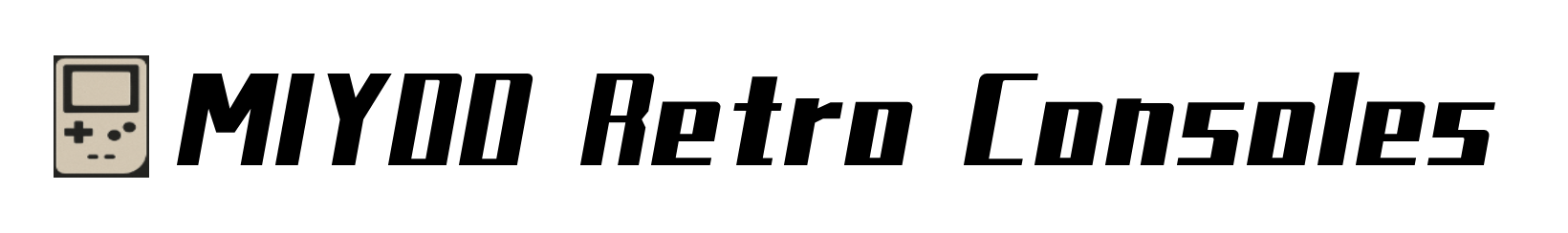













Óscar Álvarez -
I will compare with Miyoo Mini Plus (MMP).
This console is significantly smaller in size, so hold it in large hands is less convenient (but not directly critical if we are not talking about multi-time gaming sessions).
The screen is excellent – more saturated than the MMP, colors.
But it feels like this tiny little one has problems with quality control: the halves of the body do not connect exactly at the bottom, pressing at the bottom on the cross worked every other time. Minus a score for this. By the way, the problem with pressing was solved by disassembling and turning the cross and the rubber band up the legs. Another couple of times the console froze, I had to disconnect the battery. Yes, and the shifts are very weak and obviously extra (MMP will have better ones). But despite nothing, a very nice toy, you will unlikely find a better one than Miyoo in this format.
António Levine -
Excellent service. I received my Miyoo Mini with a fault. The unit would show charging in the corner, even when unplugged. As a result, it was impossible to view the actual battery level. This is Miyoo’s fault, not Ampown. Ampown was very responsive to my messages. They gave me some things to try to attempt fixing it, but ultimately none of these worked and I had to return it. Refund was lightning fast. I would buy from Ampown again.
Micael Montes -
Seller shipped appropriately. A grade. the miyoo mini can be slightly uncomfortable where your thumb and your hand connect. that joint can feel tight and uncomfortable. for this reason I paid for a pocket worthy cover. on etsy. you remove the miyoo from the protector in your pocket and close the protector and slide the miyoo mini or + inside like a genesis or n64 cartridge feel. them the discomfort is gone. this is the only case I’d recommend for portability and comfort.
the miyoo mininis easy to set up and I’d recommend looming up onion os and creating an sd card before the device arrives to enjoy it faster. buy your miyoo mini, or get the bigger one for wifi support and multi-player etc
Isadora Heer -
Excellent!, thank you :). All perfect and exactly as expected, second buy from this store, the first one was perfect too. Only the communication with the store sometimes ok sometimes no response for some time, but the product and shipment 100% good. Great store for sure!, Very happy with the products!, thanks to the store and thanks to aliexpress too.
indefinido -
indefinido -
As a huge retro game fan, the Miyoo Mini V4 is a dream come true. The emulation is top-notch, and it supports a variety of classic consoles. The screen is vibrant, and the controls feel great in hand. It’s perfect for gaming on the go!
indefinido -
Works great and is a blast to use
indefinido -
It works great and is as ordered. I do suggest to install a custom firmware and collection that takes some work, but it also works straight from the box.
indefinido -
Received my miyoo mini V4, perfect condition and was very carefully packaged,works great. extremely happy with it. It’s very compact but also very comfortable to play on.
indefinido -
Miyoo Mini is a pocket friendly handheld that lets you play a lot of retro games. it is a very popular device. i have bought a few devices from the seller. fast shipping and good packaging. highly recommended. thank you.
indefinido -
Works and looks great
indefinido -
Such an awesome little handheld if you’re looking for something small.
indefinido -
It came in perfectly, but that’s not even why I want to review, the service these guys provide is excellent, I understand we are on different time zones so replies are going to be a little, but that’s nobody’s fault, as soon as time hit, I got the message I was looking for, and I truly appreciate it big time.
indefinido -
It works great and is as ordered. I do suggest to install a custom firmware and collection that takes some work, but it also works straight from the box.
indefinido -
It came in perfectly, but that’s not even why I want to review, the service these guys provide is excellent, I understand we are on different time zones so replies are going to be a little, but that’s nobody’s fault, as soon as time hit, I got the message I was looking for, and I truly appreciate it big time.
indefinido -
yes
indefinido -
Awesome product, has every game you could want on here! I had a mixup in address and store owner was quick to get back to me.
indefinido -
Works and looks great
indefinido -
Very happy with it. Direct Union OS put on it.
indefinido -
Great little thing, arrived safely and in a timely manner.
indefinido -
Item delivered quick and damaged free. Was hoping to get the newer revision with the rtc but sadly did not. Stoll more than happy with the device.
indefinido -
fun little “Gameboy” style handheld. tons on games from multiple consoles, the library is well organized. very nice, sturdy carring case. very happy with the purchase.
indefinido -
Came on time and the device is excellent once you install onionOS in it and get a faster and more reliable SD card.
indefinido -
arrived earlier as expected and looks great just gotta put onion os on it now
indefinido -
package just received. works fine, lots of games. not as much of the games I personally like. the only negative comment that I can say is that the screen protector that came with it was broken. otherwise I would have given it a 5.
Fritz Filippi -
Good product. Fast delivery, greatly appreciate the delivery of the shop. Total time takes 4 days.
Andrea Xiong -
it was delivered a lot faster than expected, and it came exactly described. There are too many games to choose from, but as you can see, I know exactly what I was looking for.
Ildefonso Sollami -
Fantastic little console, really impressed!
Samirah Hood -
I arrived very well
Aasiyah Haney -
The device works as advertised, but the menu got stuck after you press it down. It’s not the store’s fault as much as its Miyoo’s fault for not updating their parts for V4. I did managed to fix with by opening it up adding a piece of tape to the button area.
Tandy Hoyte -
Quick shipping and arrived by estimated arrival date. No complaints on the packaging and everything works as expected.
Alisa Watts -
I have lots of the retro gaming handhelds of wildly varying prices. This little device is among my favourites already. It’s very nicely made with great controls and installing onion os is a must over the stock firmware. This device is well worth the price.
Cassey Odle -
The product was packaged well and received on time. The item had a great price compared to its competitors.
indefinido -
indefinido -
I love how compact the Miyoo Mini V4 is. It fits easily in my pocket, and despite its small size, it runs games flawlessly. The buttons are responsive, and the design feels premium. Highly recommend it for anyone who loves portable retro gaming!
indefinido -
The Miyoo Mini V4 is the ultimate portable gaming device. It’s small enough to carry around but powerful enough to play all your favorite old-school games. The interface is easy to navigate, and the battery life lasts through multiple gaming sessions. Highly recommended!