- Typ av spel: Retro
- Spel ingår: 5K
- Kategori: Handhållna speldatorer
- Typ av laddningsgränssnitt: Typ-C
- Skärmupplösning: 640×480
- Typ av skärm: IPS
- Stödjande språk: Engelska,Förenklad kinesiska,Traditionell kinesiska Stil
- Paket: Ja
- Kommunikation: USB
- Pekskärm: Nej
- Färgvisning: Ja
- Displaystorlek: 2.8″
- Märkesnamn: MIYOO
- Ursprung: Fastlandet Kina
- Certifiering: CE
- CPU: ARM Cortex-A7 med dubbla kärnor 1,2G
- Minne: 128 MB
- Lagringsutbyggnad: 32 GB MicroSD-kort (TF) Stödjer en maximal expansion på 128 GB
- Operativsystem: Linux
- Sensor: Vibrationsmotor
- Kraft: 3,7V 2000mAh / 5V Laddningsgränssnitt stöder 1A
- Tillbehör till gåvor: 32 GB TF-kort X1,USB typ-C datakabel X1,Kortläsare X1,Manual x1.
- Specifikationer: 93,5 mmX65 mmX18 mm
- Vikt:: 107g
| Modell: | MIYOO-mini | Skärmstorlek: | 2,8-tums IPS-skärm |
| Minne: | 128 MB | Operativsystem: | Linux |
| Sensor: | Vibrationsmotor | Färg: | Retro Grå , vit |
| Specifikationer: | 93,5 mmX65 mmX18 mm | Vikt: | 107g |
| CPU: | ARM Cortex-A7 med dubbla kärnor 1,2G | ||
| Lagringsutbyggnad: | 32 GB MicroSD-kort (TF) Stödjer en maximal expansion på 128 GB | ||
| Kraft: | 3,7V 2000mAh / 5V Laddningsgränssnitt stöder 1A | ||
| Tillbehör till gåvor: | 32 GB TF-kort x1, USB typ-C-datakabel x1, kortläsare x1, manual x1. | ||
Obs : Vänligen använd en 5V / 1A-laddare med ett enda protokoll, som endast stöder A till C-laddningskabel, stöder inte snabbladdningskabel






Den nya upgaraden
Full laminerad skärm(OCA laminerad)
2000 mAh högdensitetspolymerbatteri med dubbelt skydd
Batteritiden är 5-6 timmar (Uttagbart för att ersätta 804050-batteri)
Förvaringspåse istället för kartongförpackning

 Uppgradering av prestanda
Uppgradering av prestanda
2,8-tums IPS-skärm Vibrationssensor R2L2 mikroknappar Allroundsimulator 5-6 timmars batteritid
Stöd Retroarch
Spela spel. Det räcker med en spelkonsol
Stöd för klassisk emulator
PS1, CPS1, CPS2, CPS3, FBA, GBA, GBC,
GB, SFC, FC, MD, SMS, GG, MEOGEO, PCE, WSC...
Stöd Spel Arkiv
Ett spel kan spara upp till 10 poster.

2,8 tums IPS HD-skärm
Upplösning 750×560
Genial design smal ram hög skärm är mer bekväm än visuell effekt
Superlång uthållighet
Batteri med hög densitet , ultralång batteritid , dubbelt skydd och säkrare.



Bärbar retro-spelkonsol
Stoppa den handstorlek i fickan och spela när du vill.


Stöd för TF-kort på upp till 128 GB
Du kan ansluta hörlurarna via en 3,5 mm ljudport
Indikatorlampa
Grön lampa Alltid på: aktiverad
Röd lampa Alltid på: laddning
Blå lampa Alltid på: laddning slutförd
Besvarande av frågor :
Börja använda
1. Sätt i det TF-kort som installerats med spelet i TF-kortplatsen;
2. Ladda utrustningen för att säkerställa normal start;
3. Starta upp: tryck på strömbrytaren i 1 sekund.
Hur installerar man spel?
1. Ta ut TF-kortet ur maskinen och sätt i kortläsaren för att ansluta till
datorn,
och kopiera "Game ROM" till mappen för motsvarande speltyp på TF-kortet;
2. Sätt i TF-kortet i TF-kortplatsen,Tryck på [MENU] för att öppna MENU och välj "Uppdatera ROM".
Till/Från
Boot: tryck länge på strömförsörjningen i 1 sekund
Avstängning: tryck på strömförsörjningen i 3 sekunder för att öppna avstängningsmenyn, och tryck på [A] för att stänga av.
Viloläge, viloläge och uppvaknande
60 sekunder utan funktion går in i viloläge och skärmen blir mörk;
I viloläge, tryck på valfri knapp för att vakna;
Ingen användning under 5 minuter eller kort tryckning på strömbrytaren för att gå in i viloläge, stänga skärmen och ljudet,
och stängs automatiskt av efter 10 minuter utan drift efter att ha gått in i viloläge,
Du kan ställa in vilotiden eller inaktivera viloläget i inställningsalternativen;
I viloläge trycker du på strömbrytaren för att vakna.
Uppgradering av firmware
1. Status för avstängning.
2. Placera Mirror-filen i rotkatalogen på TF-kortet,
Sätt i TF-kortplatsen och anslut laddningssladden för att starta laddningsläget, och nautomatiskt
start och uppgradering.
Stäng inte av enheten under uppgraderingen.
Börja använda
Välj ett spel i spelkatalogen och tryck på[A]Starta spelet.
Avsluta spelet
I spelet, tryck på [MENU] för att öppna MENU, välj alternativet "Avsluta" och tryck på [A] för att avsluta spelet.
Spara eller läs spelets framsteg
I spelet, tryck på [MENU] för att öppna MENU, välj alternativet "Spara" eller "Ladda",
tryck på riktningsknappen [VÄNSTER, HÖGER] för att välja inspelningsposition, tryck på [A] för att
spara eller läsa den aktuella utvecklingen. Ett spel kan spara upp till 10 poster.
Ställ in
Tryck på piltangenten [UP,DOWN] för att välja inställningsalternativ: skärmens ljusstyrka,
volym, vilotid, som kan ändras med riktningsknappen [VÄNSTER, HÖGER];
Välj inställningsobjekt: Språk, mappning av tangenter,
Systemåterställning, etc., och tryck på [A] för att öppna motsvarande inställningssida.
Var uppmärksam på följande säkerhetsåtgärder när du använder den
Spruta inte vätska på maskinhuset för att undvika skador orsakade av vätska som tränger in i maskinen;
Produkten får inte modifieras, repareras eller demonteras;
Använd inte utspädningsmedel eller flyktiga vätskor för att rengöra produkten;
Undvik exponering för höga temperaturer eller direkt kontakt med lågor.
Frequently Asked Questions About Miyoo Mini V4
1. What is the Miyoo Mini V4?
The Miyoo Mini V4 is a compact, retro handheld gaming console that allows you to play classic games from various systems, including NES, SNES, Sega Genesis, and more. It’s designed for gamers who love nostalgia and want a portable device to enjoy their favorite retro titles on the go.
2. What are the key features of the Miyoo Mini V4?
The Miyoo Mini V4 features a 2.8-inch IPS display, customizable button mapping, save state functionality, and support for multiple gaming emulators. It also has an expandable storage option via a microSD card, allowing you to store more games.
3. How many games can the Miyoo Mini V4 hold?
The number of games the Miyoo Mini V4 can hold depends on the size of the microSD card you use. With a 32GB card, you can store hundreds of classic games. If you use a larger card, you can store even more.
4. Which emulators are compatible with the Miyoo Mini V4?
The Miyoo Mini V4 is compatible with emulators for a wide range of systems, including NES, SNES, Game Boy, Game Boy Advance, Sega Genesis, and PlayStation 1. It supports most popular emulators for these systems.
5. Can I save my game progress on the Miyoo Mini V4?
Yes, the Miyoo Mini V4 supports save states, allowing you to save your game progress at any point. This feature is especially useful for games that don’t have a built-in save option.
6. How long does the battery last on the Miyoo Mini V4?
The Miyoo Mini V4 has a battery life of approximately 4-5 hours, depending on the game you are playing and the screen brightness setting. It’s rechargeable via a USB-C cable.
7. What type of screen does the Miyoo Mini V4 have?
The Miyoo Mini V4 features a 2.8-inch IPS display with a resolution of 640×480. The screen offers vibrant colors and wide viewing angles, making it ideal for retro gaming.
8. Is the Miyoo Mini V4 easy to carry around?
Yes, the Miyoo Mini V4 is extremely portable. Its compact size makes it easy to slip into a pocket or bag, making it perfect for gaming on the go.
9. How do I add games to the Miyoo Mini V4?
To add games to the Miyoo Mini V4, you can download ROMs from the internet and transfer them to the microSD card using a card reader. Once the ROMs are on the card, simply insert it into the console, and the games will be available to play.
10. Does the Miyoo Mini V4 support multiplayer gaming?
The Miyoo Mini V4 primarily supports single-player gaming. However, some games may allow multiplayer through link cable emulation if the specific emulator and game support it.
11. What comes in the box with the Miyoo Mini V4?
The Miyoo Mini V4 typically comes with the console itself, a USB-C charging cable, and a user manual. Some packages may also include a pre-installed microSD card with a selection of games.
12. Is the Miyoo Mini V4 firmware upgradable?
Yes, the firmware of the Miyoo Mini V4 can be updated. Firmware updates may include bug fixes, new features, or improvements to the user interface. You can usually find the latest firmware updates on the official website or community forums.
13. Can I customize the controls on the Miyoo Mini V4?
Yes, the Miyoo Mini V4 allows you to customize the button mapping for each game or emulator. This feature ensures that you can set up the controls in a way that feels most comfortable for your gameplay style.
14. What should I do if my Miyoo Mini V4 isn’t working properly?
If your Miyoo Mini V4 isn’t functioning correctly, first try restarting the device. If the issue persists, you may need to check if the firmware is up to date or perform a factory reset. For more complex problems, contacting customer support or visiting community forums for advice is recommended.
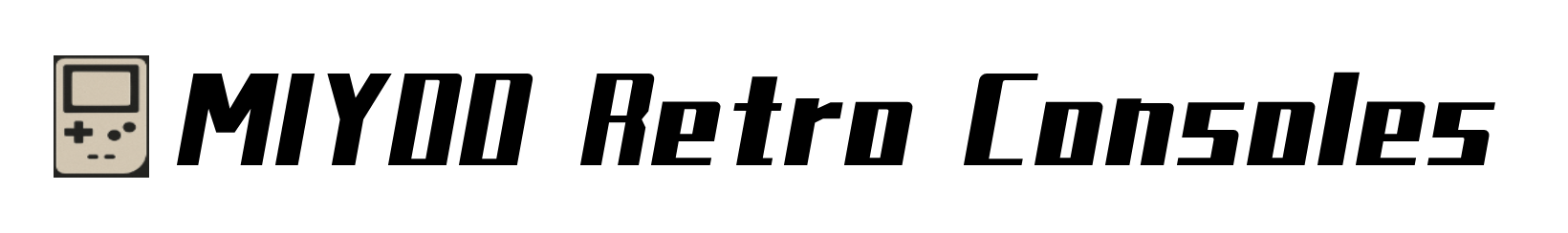












Fritz Filippi –
The product is so cute and nice. I also have v1, but I bought two colors: yellow retro. The screen resolution got better, and the rear button felt much better. Both colors are very pretty, yellow retro versions.
Rudolf Kirsch –
Second Miyoo.
SWNoir –
Lakisha Mullenix –
The best (other than the Mini Plus) handheld emulator there is. Solid build, killer OS, and great feature set.
Windy Milnes –
The shipping and the goods are so good.
Graham Rankin –
arrived earlier as expected and looks great just gotta put onion os on it now
Chae Jiang –
Cute. Small. Works great. Shipped quick!
Korey Wu –
It’s cute and good.
Cassey Odle –
In accordance with the description. The screen protection fits perfectly. Walk without problem.
Lorean Soni –
very small and cute, perfect to put in your pocket
Andrea Xiong –
The best (other than the Mini Plus) handheld emulator there is. Solid build, killer OS, and great feature set. One minor thing I will point out is that the clear shell Miyoos have some light bleed from the power LED that can be distracting.
Ildefonso Sollami –
I bought a new color well.
Winston Hyde –
I like the item but the screen creaks and it didn’t come with any games despite the listing advertising 20000.
Speranzio Bartolone –
The best (other than the Mini Plus) handheld emulator there is. Solid build, killer OS, and great feature set. The white is such a clean look too.
Miriam Perry –
I got it in about two weeks.
The shipping is well packed, and the case is very good.
Aamir Boyd –
got it love it. I didn’t think it was that small. but I don’t mind got it as a gift for a friend.. the screen color is vivid and crisp. Definitely worth the money. got it fast and perfect packaging.
Kholmatzhon Daniarov –
Came on time and the device is excellent once you install onionOS in it and get a faster and more reliable SD card.
Lanie Edwin –
Maximilien Chopin –
Awesome product. Excited to start playing classic Nintendo games just like my childhood. Very light and comfortable.
Fernand Aveline –
Great item and super fast shipping! Thanks!! 🙂
Ellie Julius –
Ok product. Some memory locations don’t have games
Shanda Gatling –
amazing seller
Aasiyah Haney –
Arrived right and working perfectly.
Kemberly Roza –
these are epic. they are basically the original miyoo mini. looks like they figured out their screen issue. looks good, feels good, a little small but that’s kinda the point. ds emulators are available now and work really well. I love these, that being said unless I just want something tiny I’d still go miyoo mini plus
Branda Goshorn –
amazing little console
Alfredo Lamanna –
Awesome it’s very little, but I like it.
Olevia Lauder –
Kathi Okamura –
SD card they sent me is absolute junk. turned on the unit once. won’t turn on again.
Derrick Sclafani –
everything works perfect except the screen protector, one corner does not stay down, will order a different one
Lluciano Marcos –
The game console came with great packaging. The case, screen protector, USB cable, system with built in 128gb micro SD. only discrepancy in the number of games. 12.8k games instead of 20k. not complaining, the selection is good, but not all systems have images.
Craig Piro –
Still the best micro handheld, and the 4.1 spec is better than the last few revisions (which are still very good).
Gage Edmonds –
Wonderful device would definitely buy again
Prudence Rodden –
Exelent
Aasiyah Haney –
Fast delivery and fantastic item. The Miyoo Mini V4 is an excellent retro handheld. If you want something a little bigger/better in the hand, then go for the Miyoo Mini Plus, but the V4 is the best for an easily pocketable system.
Winston Hyde –
very fast and easy delivery package came 3 before delivery date and all items are counted for and intact
Kemberly Roza –
amazing cute little retro handheld. this thing is so awesome
Winston Hyde –
Excellent console, very fast delivery
Jannette Wilmes –
I received my mini today, i am excited to jump into gaming. The console is just beautiful. Communication with the seller was top tier. Thank you.
Tandy Hoyte –
One of my most favorite consoles! A miracle of engineering-a small but terribly comfortable and pleasant console-“candy”. Passed on it link to the past and E.V.O Search for Eden with great pleasure-it’s nice to press the buttons, hold it too, everything pleases absolutely. May, perhaps, seem uncomfortable rear buttons-they are thin and flat. I don’t complain very much, I’m used to it quickly, and I’m ready for such a compromise for the sake of perfect portability-you can always carry the miyoo mini with you without inconvenience and it will always provide great experience from Games
Miriam Perry –
Everything is great, everything works
Ted Basye –
delivery is very fast. Thanks to the seller and good sales
AritSwq –
The Miyoo Mini V4 is a game-changer! Its compact design, clear screen, and impressive game library make it the perfect handheld console for retro gaming lovers.
Mammie Aguiniga –
Gérald Courbet –